Excel Real World Masterclass
From beginner to power user!
Temporary Discounted Price: $197
Are you...
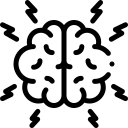
Totally stressed spending a lot of time doing things manually that could be a lot faster and easier with Excel automation
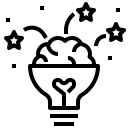
Craving your boss and co-workers to see that you are an indispensable, talented, and genius Excel whizz
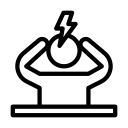
Tearing your hair out as you are trying to do things in Excel that you know are possible, but can't work out how to do them
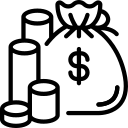
Desperate to get a lot more money by getting a promotion or better job using your amazing Excel skills
What if...
You relaxed and sat back while Excel did things in seconds that previously took you hours
You just intuitively knew how to do things in Excel that you never previously realized were possible
Your bosses kept on dropping comments that showed how impressed they were of you
You got that dream job or promotion you always wanted for years now
Excel Real World Masterclass Modules
- 1Module 1 Downloadable course spreadsheet
- 2How to open workbooks and save them as different file types
- 3Save time with the quick access toolbar and other top row icons
- 4Introduction to the ribbon - where you can access the brains of Excel
- 5The name box and formula bar
- 6Tabs, worksheets and zoom
- 7Saving as another name or filetype
- 8Navigation part 1 - using end then arrow
- 9Navigation part 2 - ctrl and left or right arrow plus timesaving navigation tip
- 10How to freeze rows and columns
- 11How to add and delete rows and columns, undo and redo
- 12How to move rows and columns
- 13How to copy and paste values
- 14How to do math - add, subtract, multiply and divide
- 15Formulas - autosum and average
- 16How to combine contents of cells
- 17Manual table formatting
- 18Printing part 1 - How to print out
- 19Printing part 2 - Using row and column titles for multiple pages
- 1Module 2 Downloadable course spreadsheet
- 2How to format cells and tables beautifully and quickly
- 3Bold, italics, underline, borders, clear formats
- 4Fill, color, alignment, fill series
- 5Word wrap, merge cells
- 6Currency, percentages
- 7Conditional formatting, highlighting negative cells, data bars, color scales
- 8Formatting a table
- 9Using styles and format dropdown
- 10How to do strikethrough and superscript
- 11How to remove gridlines, add them back, and how to print out with them included
- 12Formatting dates and time
- 13How to sort and calculate dates
- 1Module 3 Downloadable course spreadsheet
- 2Creating the data table
- 3Let's create our first graph
- 4All the chart elements
- 5Why the gridlines are crucial
- 6Bring to life with color
- 7How to select and move data
- 8Line charts, stacked charts by area, stacked bar, and pie chart part 1 - format
- 9Pie chart part 2 and linking data
- 10Trendlines and scatter graphs
- 11How to add a secondary axis in Excel
- 12Gantt charts
- 1Module 4 Downloadable course spreadsheet
- 2Creating a table of data
- 3How to filter in excel
- 4How to automatically format as a table with filters
- 5How to find and remove duplicates
- 6How to split cells
- 7How to merge two columns
- 8How to search in excel
- 9How to replace text in Excel
- 10How to calculate a percentage increase
- 1Module 5 Downloadable course spreadsheet
- 2Introduction to formulas and the course
- 3How to count cells with data
- 4How to round numbers
- 5How to compare two lists
- 6How to use vlookup
- 7How to use hlookup
- 8How to copy formulas
If that resonates at all with you, then I am about to offer you the key to unlock all of this
58
Training Videos
5
Downloadable Practice Spreadsheets
100%
Access to me and my team in our exclusive Facebook group with bonus videos and periodic training live calls
“
Here are some of the
788 reviews
from my
53,609
Excel students.
Ranjan Kumar S.
It was useful and I could learn about some of the features I did not know about. Thanks.
Mark J.
Very clear, helped me understand where some of the options are for creating charts as well as some nice tips along the way.
Aleksandar A.
Very good hands-on course on Excel
Lalchhandami H.
I love the course. So easy to understand. Crisp and on point. Thank you.
Jordan
This course is great and I learned quite a bit that will benefit my job. The only issue I had is having to pause and rewind a ton of times as I followed along with the document. If you're unfamiliar with Excel and following along with the provided document, this will definitely take longer than the length of the videos, but very worth it.
Conor K.
Very easy to understand and the instructors passion for the subject matter make the course very enjoyable.
Jowita R.
My experience is very poor, however now after the course my knowledge has improved for sure and I can not wait to try to use it
Vonn C.
Very helpful. Thanks to the trainer.
Raghad A.
yes it is very helpful and clear
Joseph P.
Very well presented course
Ahsan A.
Very Useful & Informative.
Oluwadamilola David G.
very insightful and well structured.
Pinal V.
this videos' are very good to understand the things that I wanted to learn all the time. I am very appreciate to the lecturer to make this video and its helps me a lot.
Frank F.
This course is easy to follow after the previous basic courses I have done so a good continuation.
Manju S.
Excellent and really helped me in learning.
Mathew D.
Good knowledge gained so far!
James M.
I just want to be able to nail a perfect spreadsheet that looks professional should my boss hit me up at the last minute and not stress about it.
Malak F.
I was very excited it this course it was so nice

Keith Griggs
I have used Excel extensively over the last 25 years in my career as an accountant in industry. I used to set up massive spreadsheets so that every month, I just used to push a button and generate the monthly accounts with many detailed pages of KPIs, comparison with budget and last year with graphs.
It saved me so much time, and work, and made life very easy. Also it eliminated any human error, so the accounts were always accurate, which avoided any embarrassing incidents.
I really love Excel, so decided to become a trainer, and help others learn to produce the same results in a fraction of the time.

Frequently Asked Questions
How long will the courses take me?
Each course is designed to be one module per week over 5 weeks. The course has approximately 4.5 hours of content at the moment, but will grow in the future as I add more modules. I am planning to add a module on pivot tables, pivot graphs and setting up dashboards next.
Do I have to start the courses at a certain date or time?
No! Anytime is good.
All the modules are unlocked right from the start so you can access all the modules whenever you like.
Where can I contact you?
You can fill out the form in my Linkt.ree page if you have any questions or inquiries!

30 Days Money Back Guarantee
If, for any reason, you don't like this amazing course, you can get a full refund anytime within 30 days after your purchase. If you have any issues, just get in touch with our friendly support team and they'll either help you out until you get the results you need or give you a swift refund.
Don't Miss Out On This Great Deal!
Are you ready to go from beginner level to a power user?
Copyright Excel Keith

